After you have your PostHog deployment up and running, the next step is to start sending events.
This guide gives a general overview of all the ways to bring data into PostHog, with links to guides that provide step-by-step information for setting up each method.
This guide covers the following:
JS Snippet: A small piece of JavaScript code you can include in your website to get tracking set up quick
Client libraries: Language and framework specific SDKs for more in-depth event tracking on the frontend
Server libraries: Packages for sending events to PostHog directly from your backend server
Apps: Integrate with 3rd party services to import data or transform your events
API: Send events directly to PostHog using our API
Note: The following information only covers how to bring in new events. If you have a data warehouse or database with past events, see our guide to importing historical data.
Snippet
This is the simplest way to get PostHog up and running on your website, and only takes a few minutes to set-up. This method generally works best for non-technical users or for very simple websites which don't need full tracking. If you do need to set up more detailed tracking, take a look at our client libraries.
After including the snippet on your website, it will automatically start to:
- Capture
$pageviewevents when a user visits a page - Track when users click on links or buttons
- Record videos of user sessions that you can play back
Installation
For a detailed guide on how to install the snippet, read our installation guide.
Libraries
This is the most flexible way of integrating with PostHog, and generally the one we recommend if there's a package for the language or framework you're using.
These libraries allow you to:
- Track events that aren't automatically captured
- Add extra information to events
- Identify logged-in users and attribute events to them
- Use advanced functionality such as feature flags (If supported by your chosen library)
For more information, read the live data ingestion guide.
Client libraries
Client libraries let you send events to PostHog from your frontend website or app. This is generally the best option for tracking UI related events as well as events from anonymous users.
Official libraries
Check out the pages above for information on how to set-up each library, as well as which features each library supports.
Server libraries
Server libraries let you send events to PostHog directly from your backend server. In most cases, sending events from the server-side is the best and most reliable option, however this generally only works well for users who are signed in.
Official libraries
Community libraries
Check out the pages above for information on how to set-up each library, as well as which features each library supports. As a note, session recording is only supported in client-side libraries.
Apps
Apps extend PostHog's functionality and are an incredibly powerful part of the PostHog ecosystem. If you need to bring in data from a 3rd party service or perform some operation on all events coming into PostHog, apps are generally the best and most reliable option.
Apps can help you:
- Import data from 3rd party services
- Enrich events in your pipeline by adding extra data
- Filter events to keep your data clean
Installation
Below is a list of all our apps for bringing data and events into PostHog. Apps can be installed from the app section in the dashboard. For information on how to set up each app, the list below contains links to each app's documentation page.
Ingestion apps (25)
For a list of all our apps, see here
 Advanced GeoIP
Advanced GeoIP Amazon Kinesis Importer
Amazon Kinesis ImporterStream events from an Amazon Kinesis stream directly into PostHog
 Automatic Cohort Creator
Automatic Cohort CreatorGroup similar users into cohorts by their properties
 BitBucket Release Tracker
BitBucket Release TrackerTrack BitBucket releases in PostHog
 Currency Normalizer
Currency NormalizerNormalize multiple currencies in your events
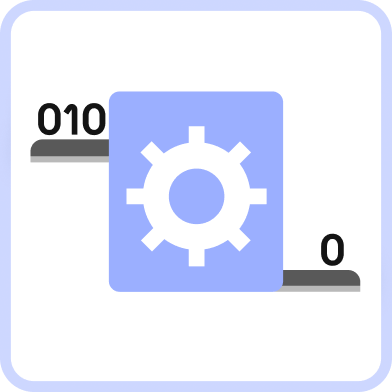 Downsampling
DownsamplingLimit how many events are ingested into PostHog
 Email Scoring
Email ScoringCollects email scores for identified users with the Mailboxlayer API
 GeoIP Enricher
GeoIP EnricherAdd geographic data to PostHog events and persons using IP addresses
 GitHub Release Tracker
GitHub Release TrackerTrack GitHub releases in PostHog
 GitHub Star Sync
GitHub Star SyncAnalyze your most important datapoint - GitHub Stars!
 GitLab Release Tracker
GitLab Release TrackerTrack and display GitLab releases
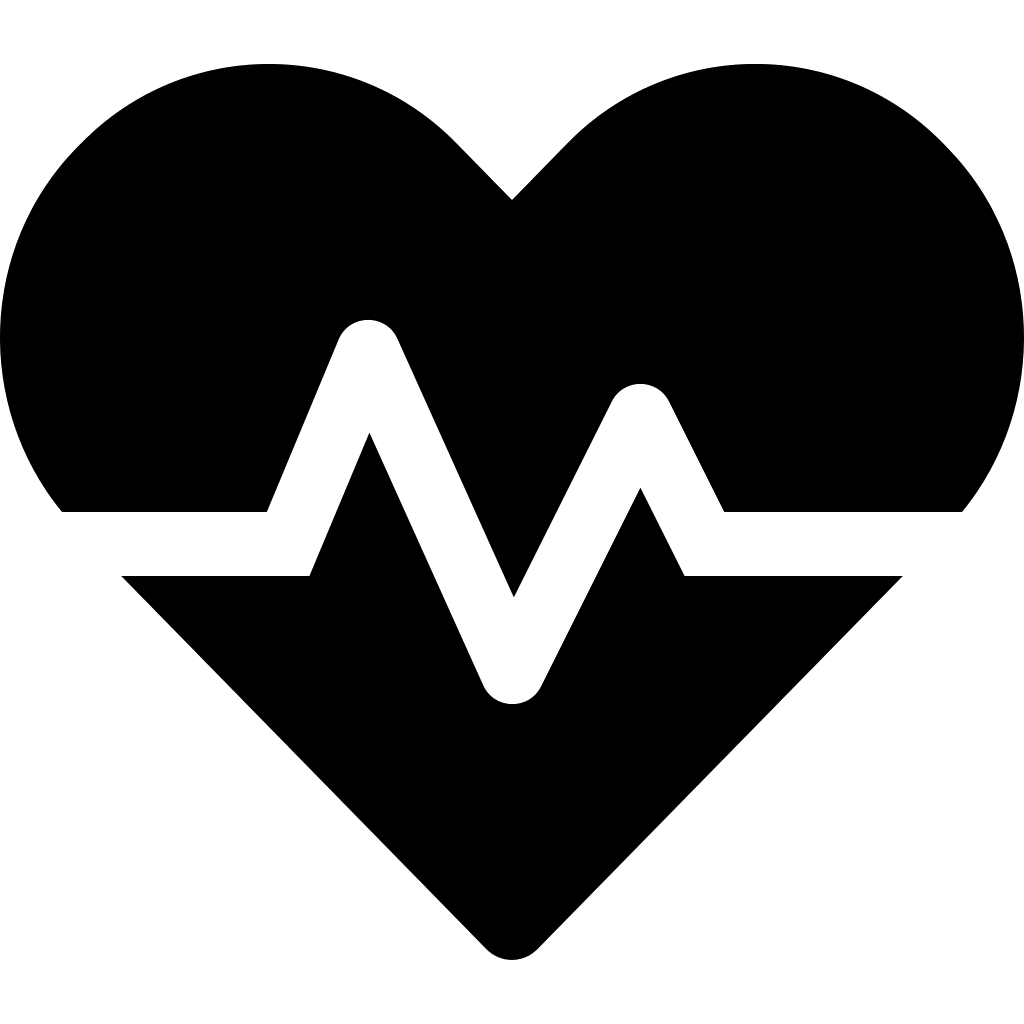 Heartbeat
HeartbeatSends an event every minute to test PostHog is setup correctly
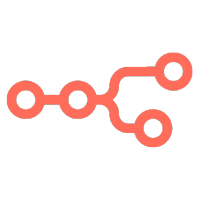 n8n Connector
n8n ConnectorCreate automated workflows in n8n to send data to PostHog
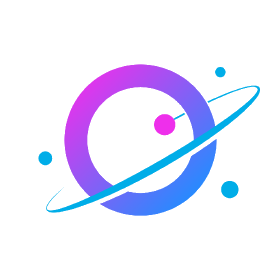 Orbit Connector
Orbit ConnectorSend workspace data from Orbit to PostHog
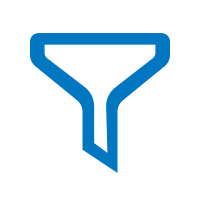 Property Filter
Property FilterRemove unwanted information from PostHog properties
- Redshift Import
Pull data from Amazon Redshift into PostHog as events
 Segment Connector
Segment ConnectorSend events to PostHog via Segment
 Shopify Connector
Shopify ConnectorSync customer and order data from Shopify into PostHog
 Stripe Connector
Stripe Connector Twitter Followers Tracker
Twitter Followers TrackerTrack the number of Twitter followers you have in PostHog
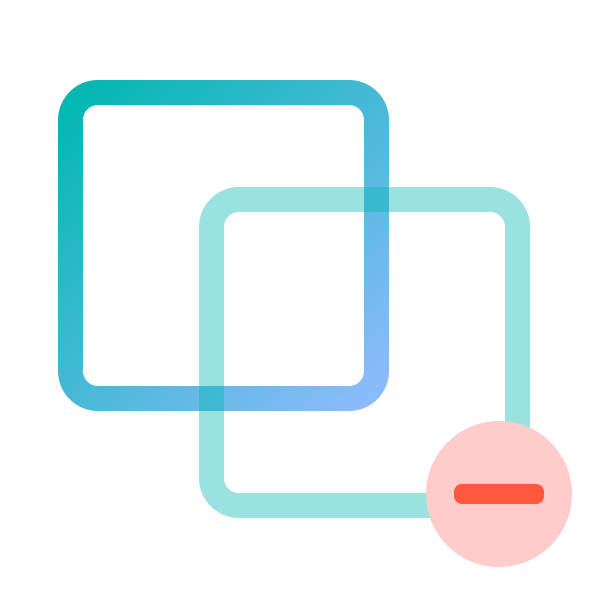 Unduplicator
UnduplicatorClean up your data by removing duplicate events.
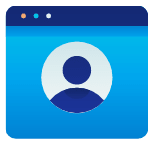 User Agent Populator
User Agent PopulatorInclude browser details whenever a user agent is detected.
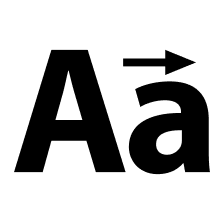 URL Normalizer
URL NormalizerNormalize the format of URLs in events
- Zapier Connector
Connect PostHog to 4,000+ other tools with Zapier
- Zendesk Connector
Sync Zendesk issues and customer data with PostHog
For more detail on how apps work and tutorials on how to build your own, see our apps docs.
API
Events can also be ingested directly using our API and the /capture endpoint, which is the same endpoint that all of our libraries use behind the scenes.
Generally, this isn't something you'll need to use when integrating PostHog, but if you're working with a language or framework that PostHog doesn't support yet, this will allow you to still send events.
For more information, read our API docs.