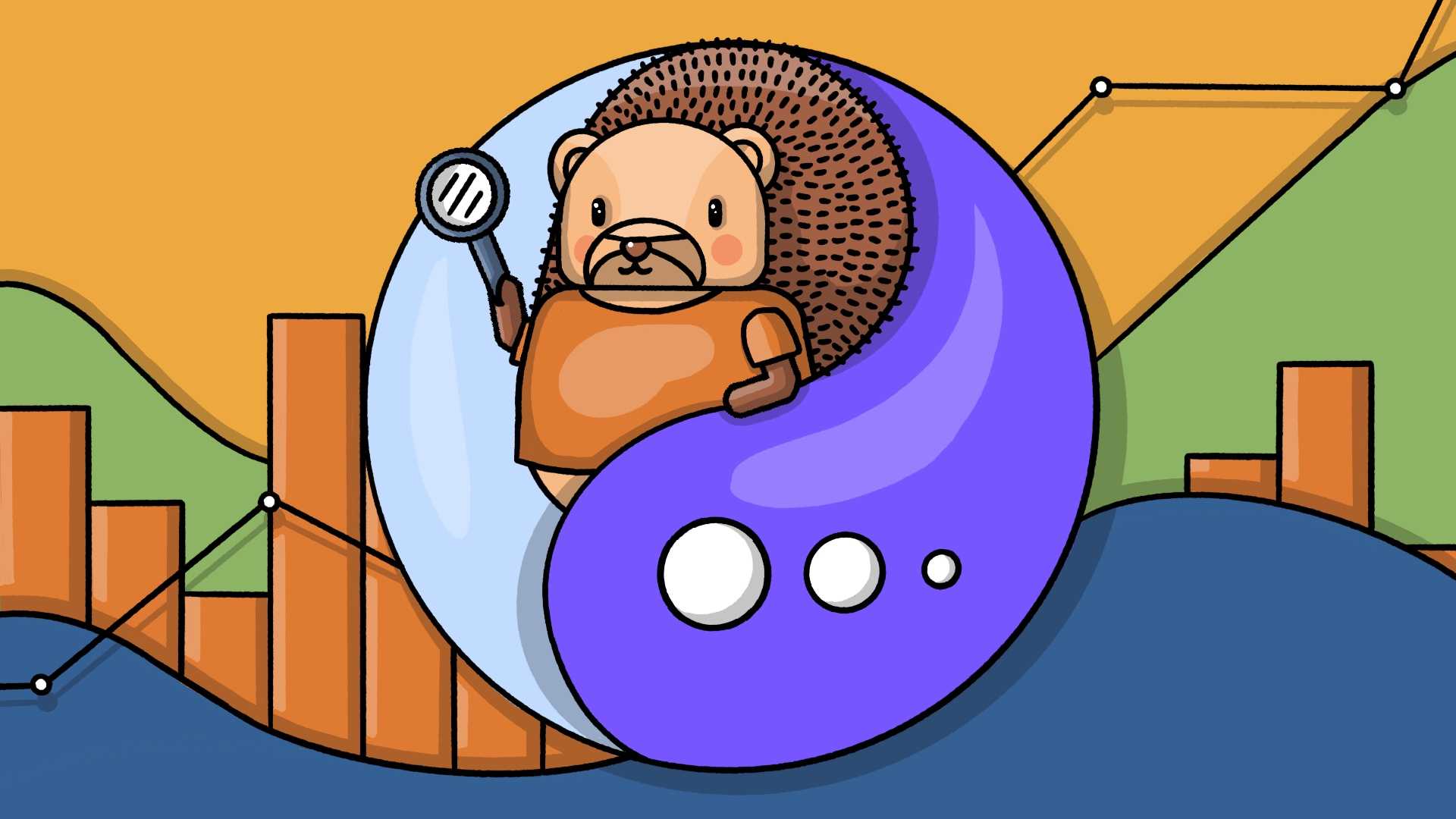Want to know how PostHog and Mixpanel are different? If you remember nothing else, remember these two points:
Mixpanel is a product analytics tool.
PostHog is an all-in-one platform that includes product analytics and a whole bunch more.
In this guide, we will compare:
- PostHog and Mixpanel's core features
- How they track user behavior and library support
- Available integrations with data platforms, marketing, dev tools, and more
- Privacy compliance and admin options
- Frequently asked questions about PostHog and Mixpanel
Product analytics is a core part of our platform, but it's just one cog in a suite of vital tools for product and data teams. When you adopt PostHog you also get session recording (with console logs), feature flagging, A/B and multivariate testing, and customizable data pipelines – all seamlessly integrated.
Anyone can use PostHog – just ask our marketing team – but it's designed for engineers first. We believe engineering-led companies are the future of tech and that requires tools that let engineers flex their product muscles.
PostHog is built on transparency. Our product is open source and released under an MIT License. You can read our source code, raise your own issues and PRs, and build apps atop PostHog to support custom data flows. Anyone can read or comment on our public roadmap.
This guide compares Mixpanel's self-serve Growth plan with PostHog Cloud. Features available on other plans are marked as such.
| Mixpanel | PostHog | ||
| Product analytics | ✔ | ✔ | Track events and conversion; analyze user behavior |
| Session recording | ✖ | ✔ | Watch real users use your product; diagnose bugs |
| Feature flags | ✖ | ✔ | Roll out features safely; toggle features for cohorts or individuals |
| Experiments | Enterprise | ✔ | Test changes and analyze their impact |
| Heatmaps | ✖ | ✔ | Track where users click and why |
| Event pipelines | ✔ | ✔ | Push and pull data to enrich customer profiles |
| Open source | ✖ | ✔ | Build your own apps and contribute code |
Experiments: Mixpanel offers an experiments feature in its Enterprise plan, but it's limited to running simple A/B tests. PostHog's experimentation suite supports A/B and multivariate tests using our integrated feature flagging. Visit our experimentation product page for more info.
Feature flagging: Mixpanel doesn't have any built-in feature flag functionality. PostHog Cloud includes unlimited flags for free. Visit our feature flag page for more information.
Session recording: PostHog offers 15,000 session recordings (with console logs) per month for free. Visit our session recording page for more information.
| Mixpanel | PostHog | ||
| Graphs and trends | ✔ | ✔ | Build custom insights and visualizations |
| Dashboards | ✔ | ✔ | Combine insights into shareable dashboards |
| Funnels | ✔ | ✔ | Understand conversion between events, pages |
| Cohorts | ✔ | ✔ | Combine users based on properties and events for group analysis |
| User paths | ✔ | ✔ | Track user flows and where they drop-off |
| Retention | ✔ | ✔ | Analyze user and revenue retention |
| UTM tracking | ✔ | ✔ | Track marketing campaigns with UTM tags |
| Correlation analysis | ✖ | ✔ | Suggested events and properties that lead to success or failure |
| Group analytics | ✔ | ✔ | Understand how organizations use your product |
| Formulas | ✔ | ✔ | Use custom formulas to calculate unique insights |
| Query editor | ✔ | Coming Q1 2023 | Write your own queries in SQL |
Correlation analysis: When viewing a funnel in PostHog, correlation analysis automatically suggests events and properties that correlate to success or failure. We use transparent, testable statistical models – no phony "AI" here.
Query editor: Mixpanel doesn't support SQL queries, instead opting for its own query language, JQL (JavaScript Query Language). PostHog's SQL query editor is currently in development.
Ready to find out more?
PostHog and Mixpanel both support a broad range of tracking options and libraries, and manual event instrumentation. But PostHog also supports event autocapture, so you don't have to manually instrument all your events to track them,
| Mixpanel | PostHog | ||
| Event tracking | ✔ | ✔ | Track manually instrumented events |
| Autocapture | ✖ | ✔ | Automatically track events without instrumentation |
| Combined events | ✔ | ✔ | Track related events as a single trackable action or behavior |
| Reverse proxy available | ✔ | ✔ | Send events from your own domain to capture more data |
| Cross-domain tracking | ✔ | ✔ | Track users across domains and sub-domains |
| Server-side tracking | ✔ | ✔ | Send events from your server |
| Capture API | ✔ | ✔ | Send events through an API |
Mixpanel, like Amplitude, forces you to manually instrument every event you want to track. That means you can only create queries based on events you've chosen to track in advance. Every time you think of something new to track, you then need to wait for the data.
Autocapture eliminates this tedious process. Just deploy our snippet and we'll do the hard work. In doing so, you're creating a powerful dataset you can call upon whenever you need it. Autocapture is ideal for fast moving teams who want to ship code product improvements quickly.
Some would have you believe that autocapture generates "too much data" that's hard to deal with. Our answer?
To quote Tony Stark: “An intelligence agency which fears intelligence is, historically, not awesome.”
| Mixpanel | PostHog | Notes for PostHog | |
| JavaScript | ✔ | ✔ | Recommended for full PostHog functionality |
| React Native | ✔ | ✔ | Session recording not available |
| Flutter | ✔ | ✔ | Event tracking and user identification only |
| iOS (Swift) | ✔ | ✔ | Autocapture and session recording not available |
| iOS (Objective-C) | ✔ | ✔ | Autocapture and session recording not available |
| Android | ✔ | ✔ | Event tracking and user identification only |
| Unity | ✔ | ✖ |
JavaScript snippet: All client libraries support event tracking and user identification for product analytics, but we recommend using PostHog's JavaScript snippet to enjoy all our features. See our client library documentation for more information.
Mobile app session recordings: We don't currently support session recording in mobile apps, but it's currently under consideration as a project for our session recording team. See our public roadmap for more info.
Unity: We don't have a Unity SDK yet but, as we're open-source, anyone can create one. See our contribution guidelines for more info.
Some PostHog features, such as session recording and autocapture, are only available via our client-side libraries.
| Mixpanel | PostHog | Notes for PostHog | |
| Node.js | ✔ | ✔ | Supports events, feature flags, user ID, and group analytics |
| Go | ✔ | ✔ | Supports events, feature flags, user ID, and group analytics |
| Python | ✔ | ✔ | Supports events, feature flags, user ID, and group analytics |
| Rust | ✖ | Alpha | Under development, not recommended for production |
| Java | ✔ | Beta | Support events and user ID |
| PHP | ✔ | ✔ | Supports events, feature flags, user ID, and group analytics |
| Ruby | ✔ | ✔ | Supports events, feature flags, user ID, and group analytics |
| Elixir | ✖ | ✔ | Community maintained |
Ready to find out more?
Mixpanel claims over 50 official integrations covering a wide-range of use cases. Given its focus on product analytics alone, many of these integrations connect to third-party tools for A/B testing, feature flag, and marketing use cases.
The PostHog App Store has over 50 apps as well, though not all of these are integrations with external tools. Some are apps that modify data flows or add components to your frontend. PostHog doesn't natively connect with A/B testing or feature flag tools as these features are built into PostHog itself.
Categories:
| Mixpanel | PostHog | ||
| Export API | ✔ | ✔ | Export data via API |
| Amazon Redshift | ✔ | ✔ | Export data to Redshift |
| Amazon S3 | ✔ | ✔ | Export data to S3 bucket |
| Azure Blob Storage | ✔ | ✔ | Export data to Microsoft Azure |
| Google Cloud Storage | ✔ | ✔ | Export data to GCS |
| Snowflake | ✔ | ✔ | Export data to Snowflake database |
| Google BigQuery | ✔ | ✔ | Export data to BigQuery for analysis |
| RudderStack | ✔ | ✔ | Sync event and person data |
| Airbyte | ✔ | ✔ | Extract and load data to external platforms |
| Fivetran | ✔ | ✖ | Extract and load data to external platforms |
| Mixpanel | PostHog | ||
| Import API | ✔ | ✔ | API for importing data |
| Amazon Redshift | ✔ | ✔ | Import data from Redshift for analysis |
| Amazon S3 | ✔ | ✔ | Ingest data from S3 bucket for analysis |
| Google Cloud Storage | ✔ | ✔ | Ingest data from GCS bucket for analysis |
| Google Pub/Sub | ✔ | ✔ | Import events from Pub/Sub topics |
| Snowflake | ✔ | ✔ | Import Snowflake data for analysis |
| Snowplow | ✔ | ✔ | Ingest events from behavioral data platform |
| Segment | ✔ | ✔ | Ingest events tracked in Segment |
| RudderStack | ✔ | ✔ | Ingest events tracked in RudderStack |
| Hightouch | ✔ | ✔ | Reverse ETL data to multiple platforms |
| Census | ✔ | ✔ | Reverse ETL data to multiple platforms |
As an open source platform designed for technical teams, PostHog integrates with numerous developer tools and platforms. This isn't an area of strong support for Mixpanel.
| Mixpanel | PostHog | ||
| BitBucket Release Tracker | ✖ | ✔ | Track impact of releases in analytics |
| GitHub Release Tracker | ✖ | ✔ | Track impact of releases in analytics |
| GitHub Star Sync | ✖ | ✔ | Track GitHub star growth |
| GitLab Release Tracker | ✖ | ✔ | Track impact of releases in analytics |
| PagerDuty | ✖ | ✔ | Create custom alerts based on thresholds |
| Sentry | ✖ | ✔ | Connect errors to individual users |
| Retool | ✖ | ✔ | Build internal tools using your usage data |
| Zendesk | ✔ | ✔ | Track tickets as events, add context to tickets |
Both platforms integrate with a wide-range of sales and marketing tools to support automation flows and user data synchronization.
Mixpanel has a specific advantage in connecting to Google and Facebook's advertising platforms directly, enabling in-product tracking of campaign ROI.
It's easy to track marketing conversions in PostHog, but you can't currently connect that directly to campaign spending data.
| Mixpanel | PostHog | ||
| Customer.io | ✔ | ✔ | Sync data and trigger workflows in Customer.io |
| Hubspot | ✔ | ✔ | Sync customer data to and from Hubspot |
| Engage | ✔ | ✔ | Automate onboarding and retention messaging |
| Orbit | ✖ | ✔ | Track community metrics |
| Pace | ✔ | ✔ | Identify enterprise sales leads |
| Salesforce | ✔ | ✔ | Sync customer data to and from Salesforce |
| Sendgrid | ✔ | ✔ | Automate email workflows |
| Twitter Follower Tracker | ✔ | ✔ | Track Twitter follower growth |
| Variance | ✔ | ✔ | Define PQLs with real analytics data |
| Facebook Ads | ✔ | ✖ | Track Facebook ad ROI |
| Google Ads | ✔ | ✖ | Track Google ad ROI |
| Mailchimp | ✔ | ✖ | Automate marketing emails |
| Intercom | ✔ | ✔ | Automate your product comms |
Mixpanel and PostHog both support popular messaging apps and automation platforms, though PostHog also supports Discord and the open-source Zapier alternative, n8n.
| Mixpanel | PostHog | ||
| Slack | ✔ | ✔ | Send alerts and reports to Slack |
| Discord | ✖ | ✔ | Send alerts and reports to Discord |
| Microsoft Teams | ✔ | ✔ | Send alerts and reports to Teams |
| n8n | ✖ | ✔ | Open source workflow automation |
| Twilio | ✖ | ✔ | Automate SMS alerts on events |
| Zapier | ✔ | ✔ | Automate workflows on events |
Ready to find out more?
| Mixpanel | PostHog | ||
| GDPR compliant | ✔ | ✔ | EU hosting or data residency available |
| HIPAA compliant | ✔ | Self-host only | Business Associate Agreement available |
| Data anonymization | ✔ | ✔ | Remove personally identifiable information |
| Self-hosting option | ✖ | ✔ | Self-host and keep complete control of your data |
| Cookie-less tracking option | ✖ | ✔ | Use analytics without cookie consent banners |
Self-hosting: While we recommend most customers use PostHog Cloud, PostHog can be self-hosted on your own infrastructure so you keep control of all your data. This is useful for businesses that handle highly sensitive information, such as defense or health data, but it is more expensive than using PostHog Cloud. See: Who should self-host PostHog?
HIPAA compliance: Mixpanel will sign a Business Associate Agreement if you require HIPAA compliance. At PostHog, we recommend self-hosting PostHog if you require HIPAA compliance. This ensures all sensitive data never leaves your infrastructure, giving you complete control and simplifying compliance processes.
Cookie-less tracking: If you'd rather not serve annoying cookie banners to your users, PostHog can be configured to store data in memory so it doesn't persist beyond a single session. See: How to use PostHog without cookie banners. Note: some types of user analysis aren't possible with this method.
| Mixpanel | PostHog | ||
| SOC 2 certification | ✔ | ✔ | Externally audited security |
| SAML/SSO | Enterprise | Enterprise | Organization single sign-on |
| Access levels | ✔ | ✔ | Assign access levels to team members |
| Multiple organizations | ✔ | ✔ | Create orgs for all your internal teams |
| Multiple projects | ✔ | ✔ | Track multiple products and domains |
| Private projects | ✖ | Enterprise | Create hidden projects with user permissions |
- PostHog Enterprise: Our Enterprise tier includes single sign-on, private projects, and a dedicated Slack support channel.
- Who should self-host PostHog?
- How long does it take to deploy PostHog?
- How long does it take to deploy Mixpanel
- Does PostHog user cookies?
- How much does PostHog cost?
- How much does Mixpanel cost?
- How do PostHog and Mixpanel compare to Amplitude?
We recommend 95% of companies use PostHog Cloud – it's fully-managed by us and you can choose PostHog Cloud EU if you need to keep data within the EU. The most common reasons for choosing to self-host PostHog are companies that handle very sensitive data, such as medical or defense information.
Enterprises looking to self-host will require an infrastructure team knowledgeable in Kubernetes and ClickHouse. See our enterprise self-hosted docs and book a call to discuss your options and whether self-hosting is right for you. We also have a partner directory includes third-party specialists who can support self-hosted deployments.
When using PostHog Cloud, mere minutes. All you need to do is include a tracking snippet in your product or website and (thanks to autocapture) you're immediately capturing events. Once up and running, you can enable session recording via your project settings.
See our guide to getting started on PostHog Cloud for more info.
Integrating Mixpanel is simple enough – you can embed its snippet within <head> or install via NPM – but the lack of autocapture means you need to invest time and resources to instrument events manually before you can start creating insights.
Yes, PostHog (like Mixpanel) uses cookies. Cookies are necessary to enable common use cases, such as cross-domain tracking and tracking returning visitors.
It is possible, however, to configure PostHog to track users without requiring without cookie banners by storing cookies in memory so it doesn't persist beyond an individual session.
Both Mixpanel and PostHog also support anonymizing data, while the PostHog Property Filter app allows you to limit the types of information collected to protect user privacy.
We believe in transparent pricing, which is why our pricing page includes an easy-to-understand pricing calculator.
PostHog Cloud includes a generous 1 million events and 15,000 session recordings per month for free, every month with no feature limitations.
A typical, medium-size B2B product with 10,000 monthly active users, who generate:
- 100 events each per month
- 5 sessions each per month
Would use:
- 1 million events per month
- 50,000 session recordings
Discounts for annual contracts are available on application.
Mixpanel prices based on "Monthly Track Users" (MTUs) and applies a limit of 1,000 events per MTU. A company with 10,000 MTUs would pay $190 per month, or £133 per month if you pay annually.
Mixpanel also offers a free tier with a 100k MTU limit, however it applies numerous feature limits – e.g. you can create but not save cohorts.
Amplitude is closer to Mixpanel than PostHog – it doesn't support features session recordings or feature flagging, and doesn't offer autocapture. Read our PostHog vs Amplitude comparison for information.
Ready to find out more?